|
How to
Download the Files:
Note: the images shown are for Windows
7 systems.
If you have an earlier version you may see slightly
different images. The Cadrail version number may be
different for your update.
1. Click the DOWNLOAD link
on the update patch
page.
2. Click the SAVE button on
the dialog that appears or the bar at the bottom of the
brower click SAVE and then SAVE AS.
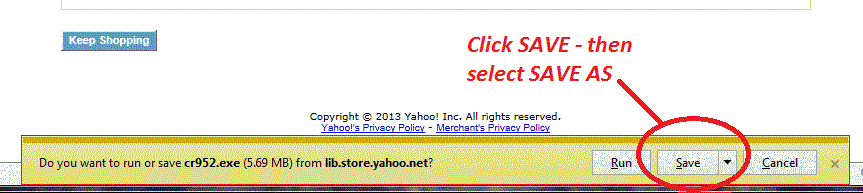
3. When the Save As dialog appears,
select an
empty folder on your
hard drive. Note the folder and file name so you can
later locate the file and run it. Click the
SAVE button to continue.
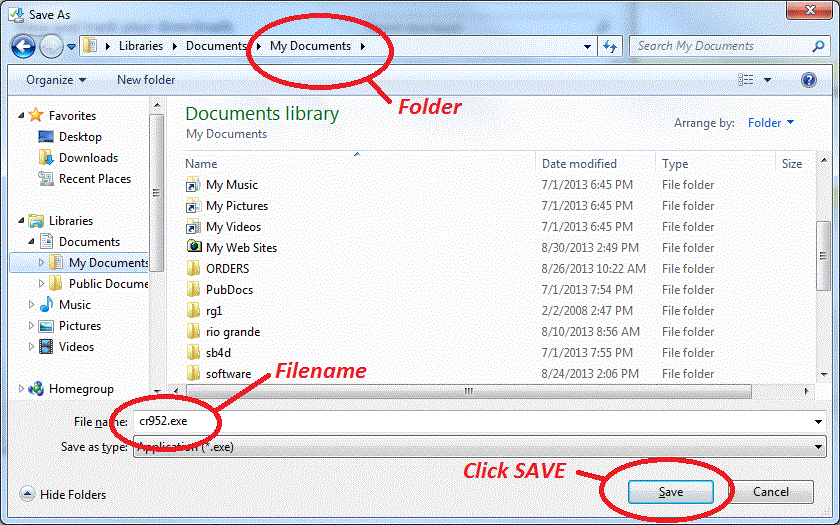
4. After your file downloads, click the
VIEW DOWNLOADS button and the
bottom of your browser (or navigat to the file Windows File
Explorer and run it).
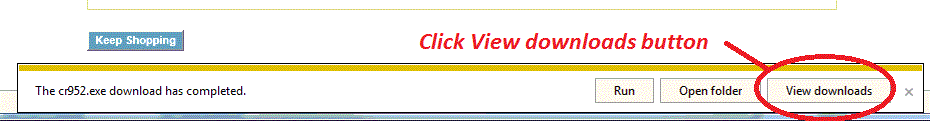
5. After the downloads dialog appears select
RUN.
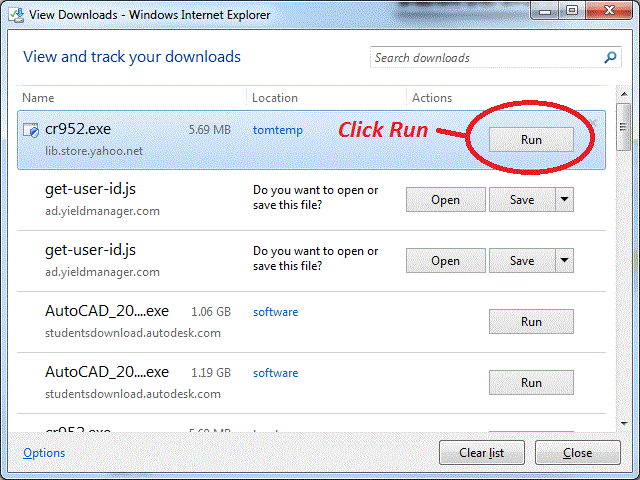
6. If you get a security warning, select
Run anyway.
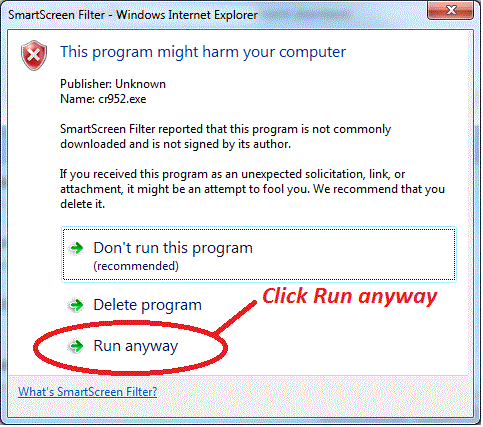
7. After the setup program begins, follow the setup
instructions to install Cadrail.
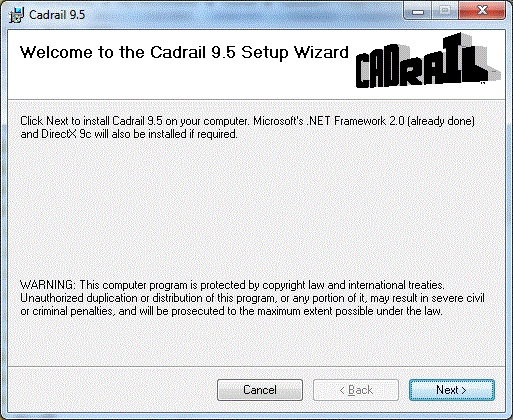
8. Start Cadrail and verify the new version is installed
by checking the version number on the startup screen (or the
Help - About screen).

See Also:
Help
|