|
Drawing Accessories

Layers and Styles for Organizing
Create unlimited Layers and Styles for your drawing. Change name color
patterns. Easily add, delete and arrange Layers with Parent and Child
structures in a Treeview Toolbar. Visible, Freeze, and Off. See image at
right.
Easily Edit and View Objects
Edit Object properties such as Layer, Style, and Geometry using the
Object Data Grid (ODG).
Create complex groups of Figures with Parent Child Relationships. Easily
Drag and Drop Figures in the Treeview while editing in the ODG or drawing.
See image at right.
Drag and Drop from Object Libraries
Over Sixty Library drawings included with Cadrail give you thousands of
Objects to work with. You can Drag and Drop Objects from the Tool Bar into
your drawing. Combine with other drawing tools and objects.
Open multiple drawings and Drag and Drop Objects between drawings.
Easily make your own Libraries. Libraries are just normal Cadrail
drawings that you can edit.
Auto-Find shows you the Action before you Click
Auto-find is a great feature that
Highlights the object the mouse pointer is over as you move the mouse. Click
the mouse when an object is Highlighted to select. Auto-Find greatly
improves operation of the CAD tools. Furthermore, only valid objects related
to the selected tool are highlighted.
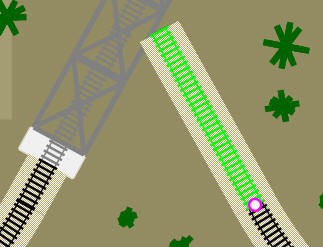
Smart Toolbars
The new RMB (right mouse button) Popup Toolbar
gives you the most used tools and the tool buttons shown are targeted for your need based on
the
tools and objects selected when you click for the toolbar.
You can also edit object properties directly on the toolbar using an Object
Data Grid.
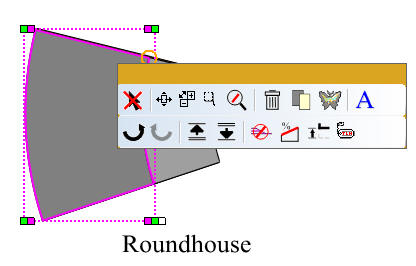
RMB Popup Toolbar
Terrain
Make majestic Scenery using the Terrain tools. Assign elevations to
Terrain grids or Automatically add Terrain Embankments below Track Objects.
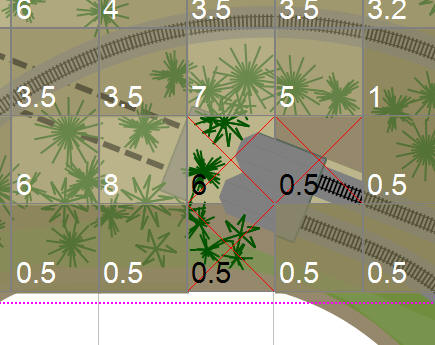
Figure Terrain Grid
Trees
Easily add Cadrail's Tree Symbols to your drawing Plan View and they are
automatically adjusted to fit the Terrain elevations in 3d. Trees
automatically fit to Terrain
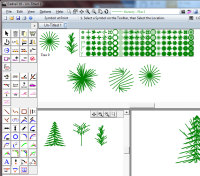
Creating Tree Symbols
Picture Tools
Cadrail has extensive tools that allow you to add and work with Picture
Images in your drawing. Its full featured Desktop Publishing. Rotate, Flip
and Size Pictures.
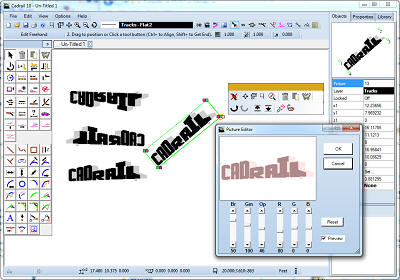
Picture Paint lets you set properties like Opacity, Brightness, Alpha,
Color. |