|
3D Modeling
Stop dreaming in only two directions.
Once you have created a 2D drawing you can easily add the third
dimension. Cadrail has special features like
Auto-Terrain and the Shape Builder
that help you make the basic 3D model parts. How much additional detail
you add is up to you.
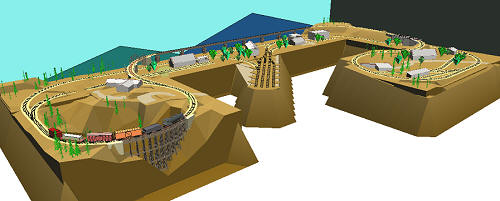
3d View
Don't just sit there and look at your railroad. Cadrail lets you
operate trains on what you draw. No additional work is required. As long
as you follow a few simple rules, Runrail
can operate on what you draw in both the 2D and 3D views.
|